Si te aparece el siguiente error:
"The bot could not connect. This might have several reasons: the server doesn't exist at that address, the server password is wrong, the default channel doesn't exist, the bot has been banned, the server is an illegal installation, the password is wrong, the security level of your identity is too low, the nickname is too short or too long or the server does not allow the version of the client you are using. See our Wiki / Forums for more help."
Ve a tu app de TS3, luego dale a Herramientas y activa el sistema de permisos avanzados
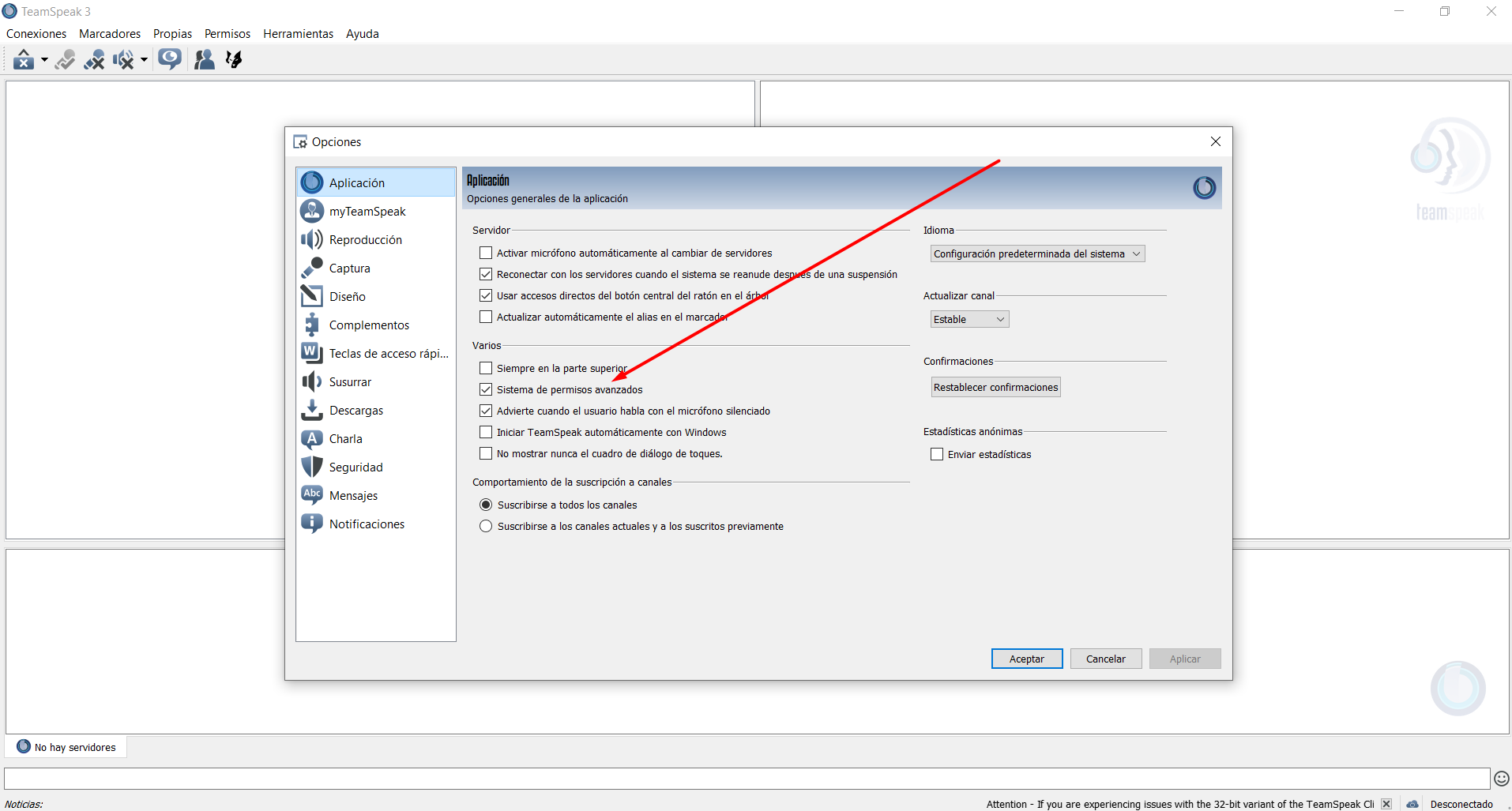
Ahora ve a la pestaña Permisos -> Grupos del servidor -> Selecciona el rango por defecto con el que entran los bots y busca el permiso "i_client_max_clones_ip", asegúrate de que el valor de este permiso sea mayor a la cantidad de bots que estás intentando meter a tu TS, por ejemplo si tienes 2 bots, mínimo el valor del permiso debe ser 3, una vez hayas actualizado el permiso los bots ya deberían poder entrar siempre y cuando el rango por defecto sea el mismo que editaste
